Testnet & Devnet Wallets
MetaMask Snaps
Installation
Salmon Wallet
Installation
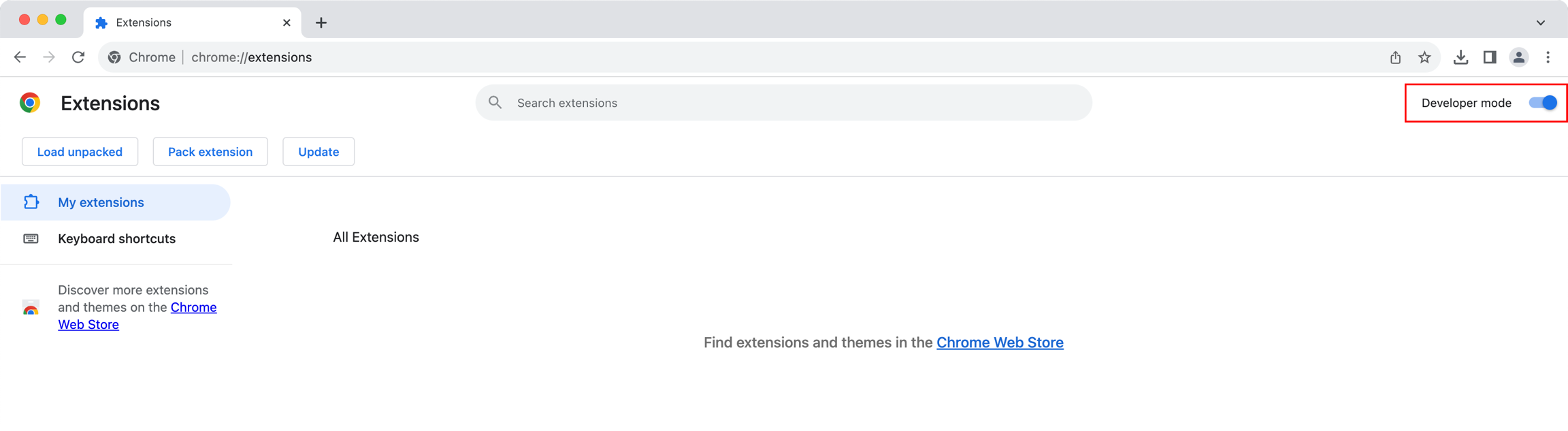
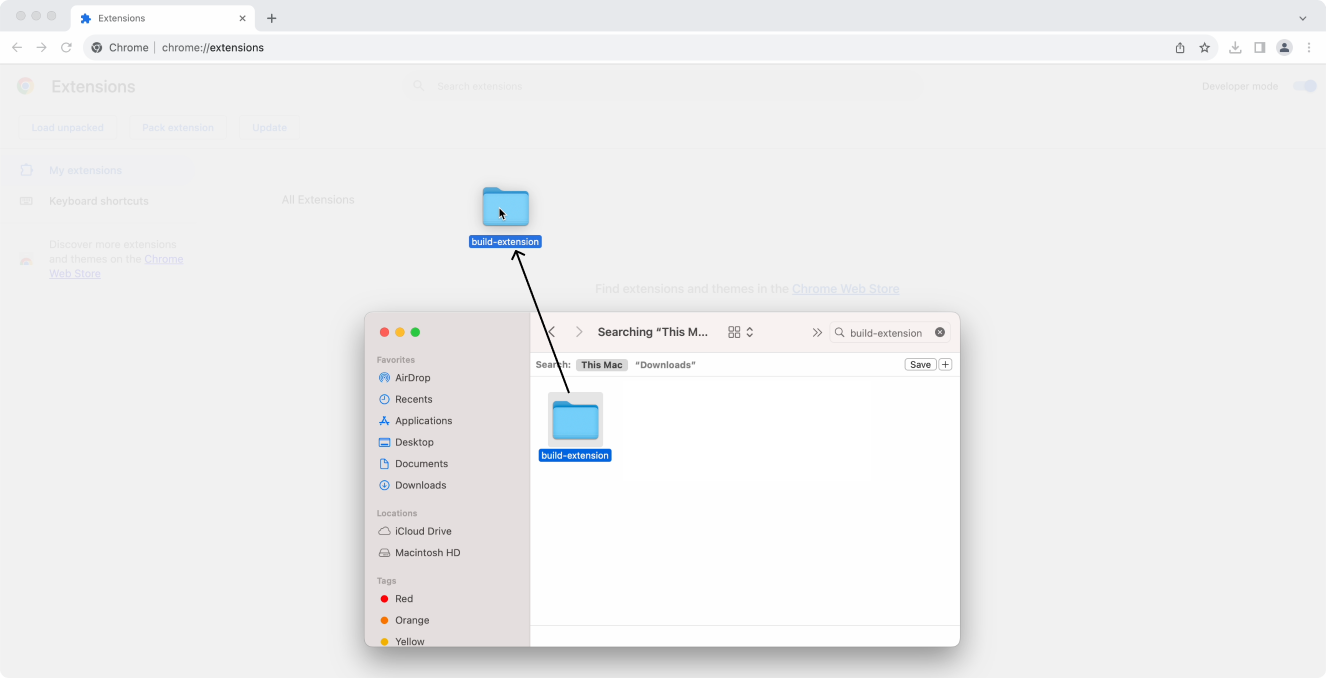
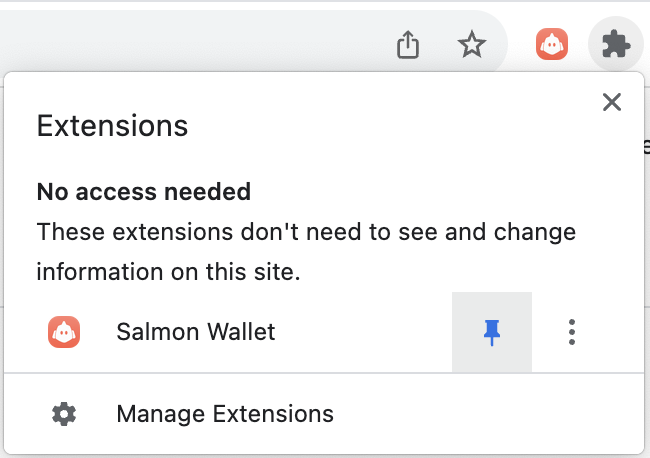
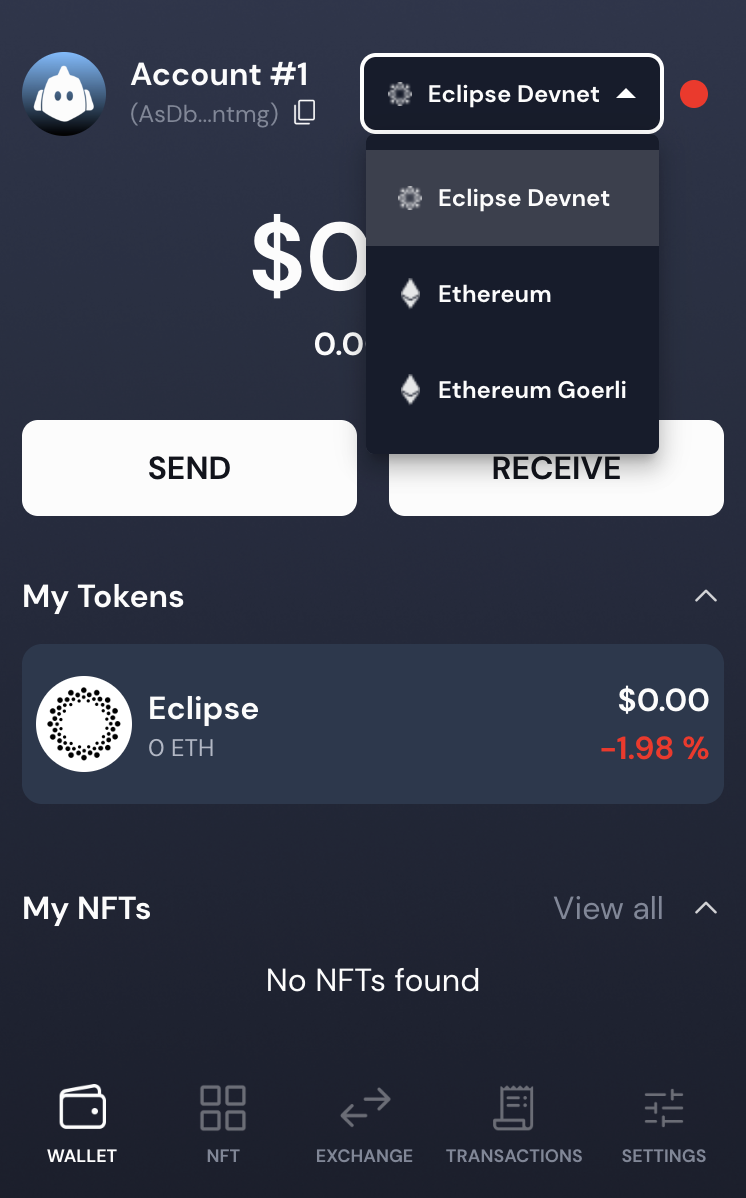
For additional information:
Adding Eclipse Wallet to dAppCustom WalletsWas this helpful?