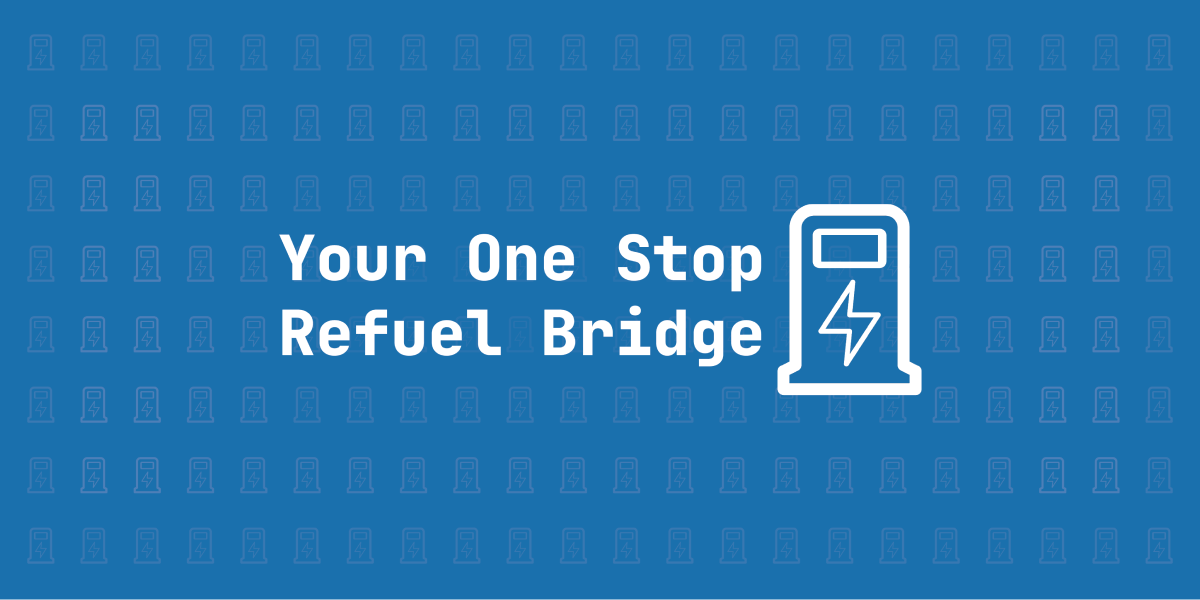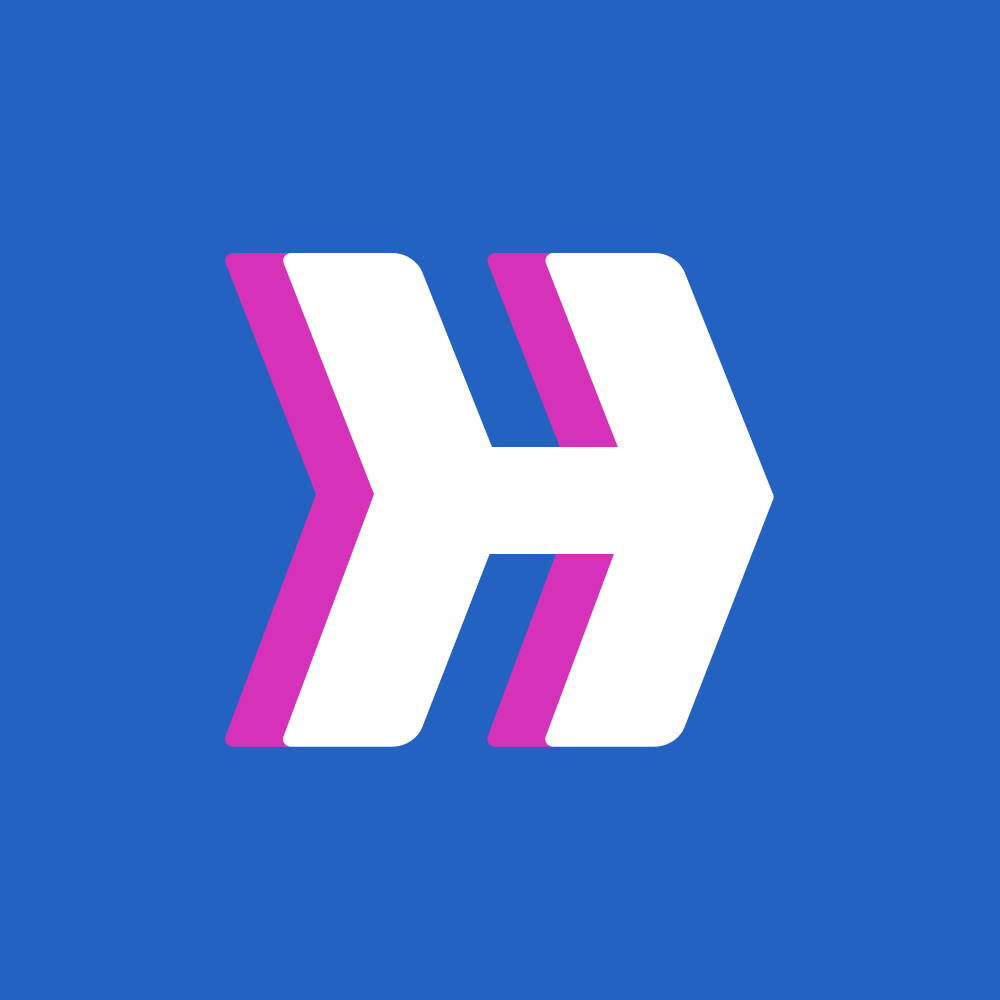2. Bridge Assets for Gas and Transactions
Existing Ethereum Users:
Existing Solana Users:
2
Visit the Eclipse Gas Station to acquire ETH on Eclipse for transaction fees using your bridged SOL or USDC:
Was this helpful?